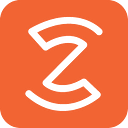Humans plus machines are better than humans alone, or that machines alone — that’s a conviction at Zelros.
Our mission is to augment each and every employees with a new generation of ethical silicium brains, to free them up from low value tasks, and give them back what will never be replaced by AI : human judgment.
In this quest, we want to design a new kind of platform, able to operate large enterprise processes with AI. We started with 2 specific verticals — insurance and energy industries — and a first module aiming at creating AI assistants for workers.
Data is at the core of our solution. We connect to any intelligent data source inside our outside the company: a few week ago, we demonstrated how Dataiku-generated predictions can be leveraged — today we will show how to connect Zelros with OpenDataSoft.
Open Data
OpenDataSoft is a well known solution to publish, share and (re)use Open Data. It is used for example by governments or smart cities.
For the sake of this short blog post, we will take the example of a new open dataset recently released in France: Sirene, exposed and documented by OpenDataSoft. It provides economic and legal information on 10 million french companies and establishments.
Connecting OpenDataSoft to a Zelros AI assistant is straightforward: you just have to add a new Data Source of type ‘REST API’.
Adding neurons to your assistant
Now that this new information source is connected, you can make your assistants more intelligent.
Let’s say that the assistant already gives you invoices that are the most at risk according to a machine learning computed payment delay, and also details about them.
On top of that, you would like to upskill your assistant, so that he provides detailed information about the client — this is to avoid you to switch to an other application.
First, add a “next best action” button — it will be automatically filled with the name of the client, in the context of the conversation.
These buttons are here to anticipate employees needs, so that they are one step ahead with their decision making.
Then, configure the button with a new skill, to grab data from OpenDataSoft, and put the result in an elegant card.
You are all set! Here is the full dialog with an other example, showing that everything remains robust to different wordings thanks to our Natural Language Understanding (NLU).
This reading gave you ideas for your own business, or data intensive application? You want to try the platform? Drop us an email!